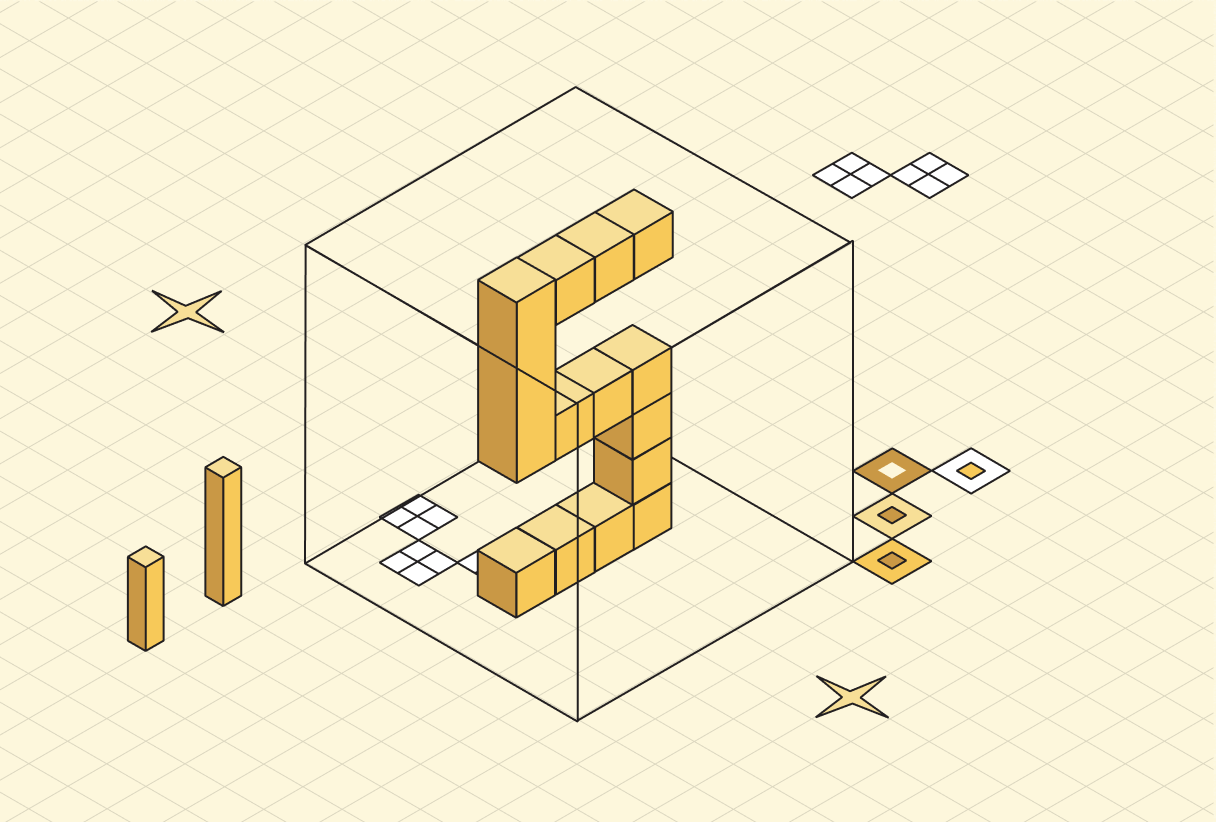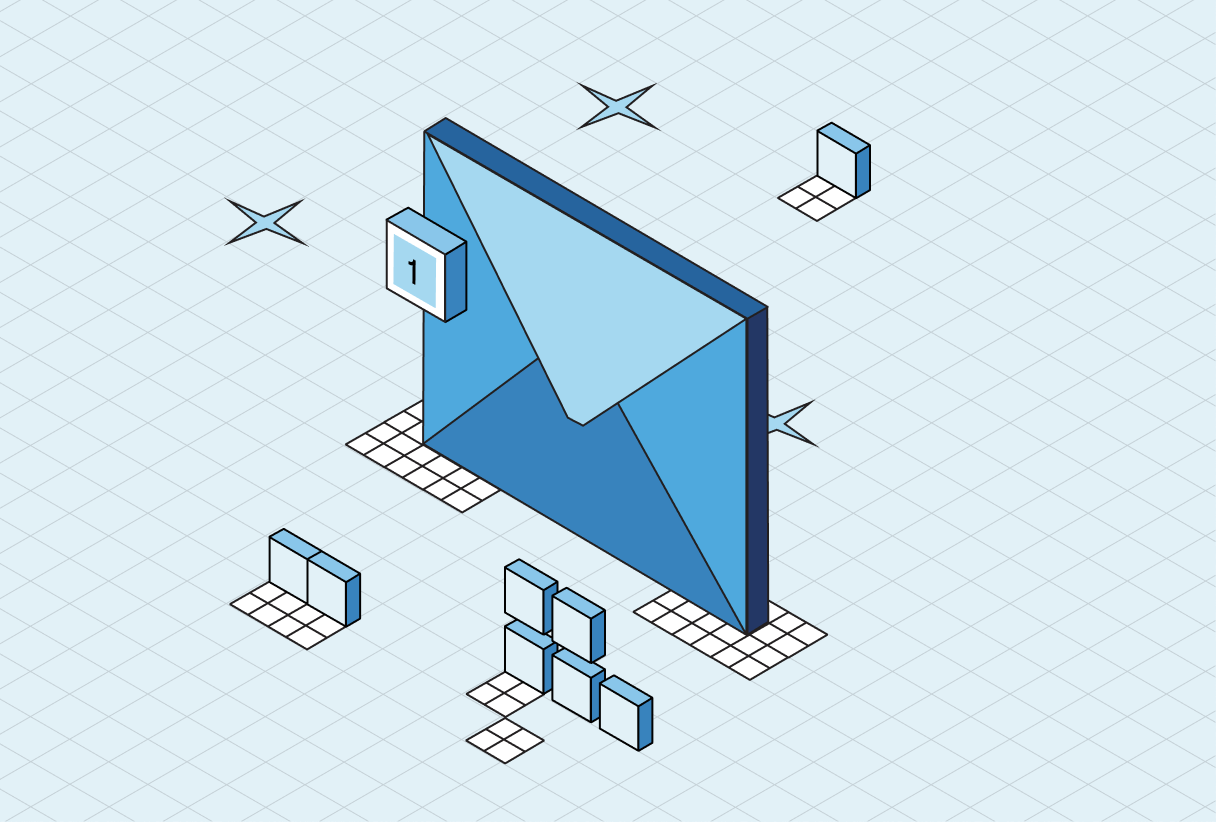
Optimize your web automations using Browserbase
As a Customer Engineer, I spend nearly all of my time resolving issues related to web automations. Truthfully, my job is primarily debugging other people’s code, and in that time, I have learned tons of expert-level ways to improve your life when it comes to building web automations. After speaking to hundreds of customers and sending thousands of customer support messages, here are the 7 best practices to build better web automations with Browserbase.
1. Browser Contexts: What is a browser context?
A browser context is like an isolated, temporary browser profile with its own cookies, storage, and fingerprint. If you create a new page, you wipe that fingerprint. Browserbase creates a default browser context for you. Using this context is important because Browserbase preconfigures your fingerprint and stealth profile automatically, no setup required.
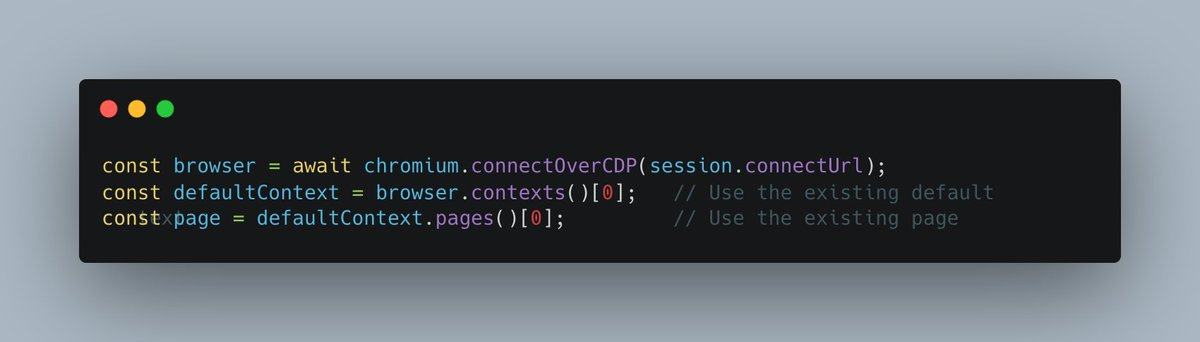
2. Contexts API: What is the contexts API and how is it different than browser context?
Great question! The contexts API is how Browserbase allows log-ins to specific accounts to be reused across multiple browser sessions without re-authenticating. This makes your automations more robust and fast, since the login step can be skipped and most antibot enforcements occur during login. Thanks to our partnership with Web Bot Auth and 1Pass, you can even manage and reuse credentials securely across teams and projects. No more hardcoded passwords or flaky login scripts.

3. Using CDP for PDFs
- What is CDP? What does it do? The Chrome DevTools Protocol (CDP) is a set of JSON-based APIs that let you control, instrument, inspect, and debug Chromium-based browsers (like Chrome, Edge, Brave.
- What does this have to do with PDFs? Chrome uses a special web viewer for PDFs, which is different from a normal webpage. To process a PDF, you can enable downloads in the browser using CDP. Alternatively you can enable the PDF Viewer by setting enablePDFViewer to true in your browser settings. But I think CDP is better!
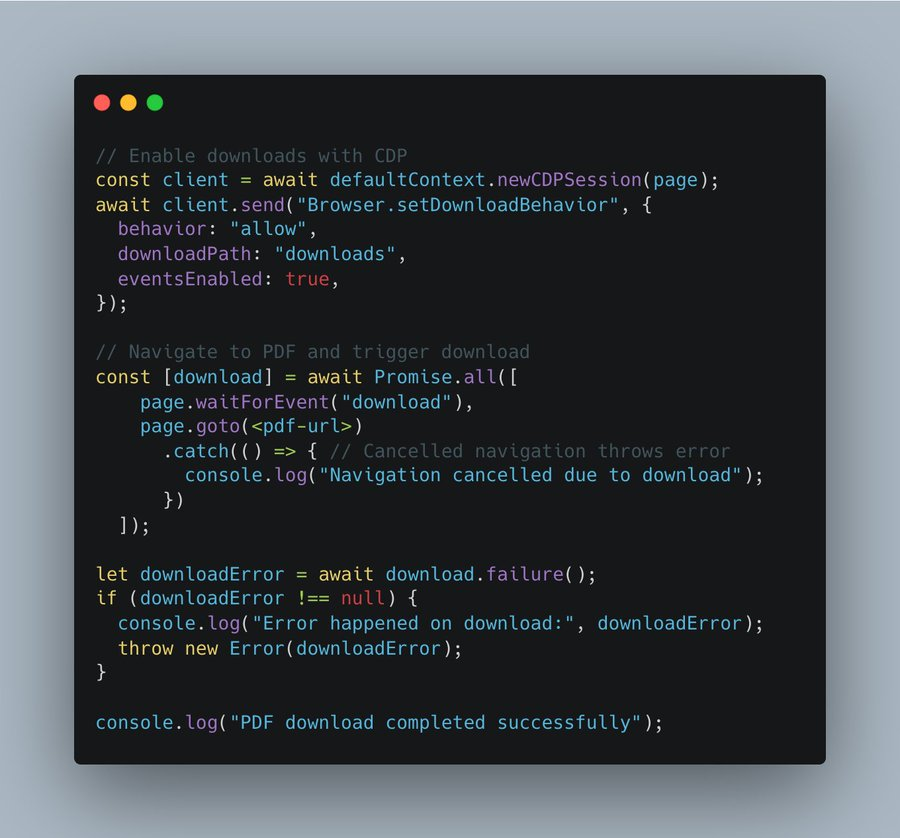
4. Using CDP for Screenshots
CDP is so great it also works for screenshots. If you want faster, higher-fidelity screenshots you can use CDP directly.
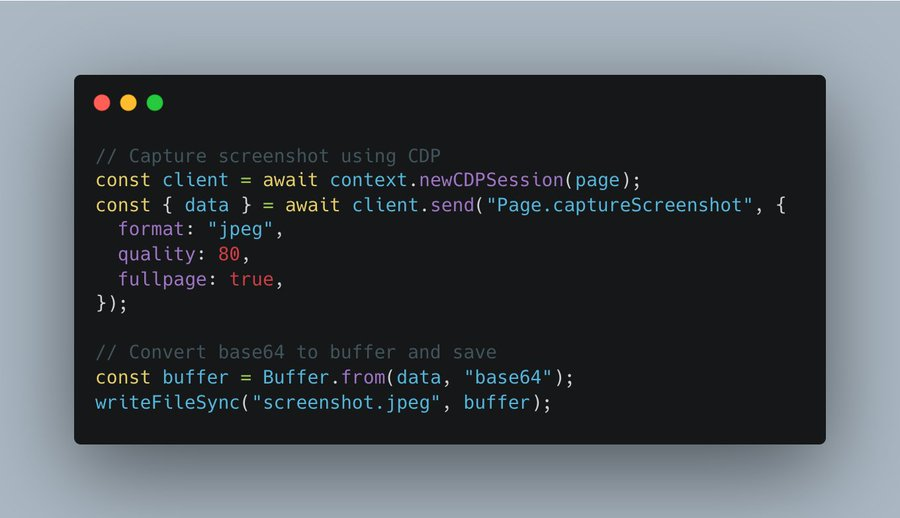
5. Proxies: What is a proxy?
A proxy server is an intermediary that handles your internet requests, acting as a gateway between your device and the internet. It receives your requests, forwards them to the destination server on your behalf, and then returns the data to you. Sometimes you need different proxies for different sites. Browserbase lets you define custom proxy routing rules, and you can even disable proxies for certain sites using our regex-based domain pattern argument.
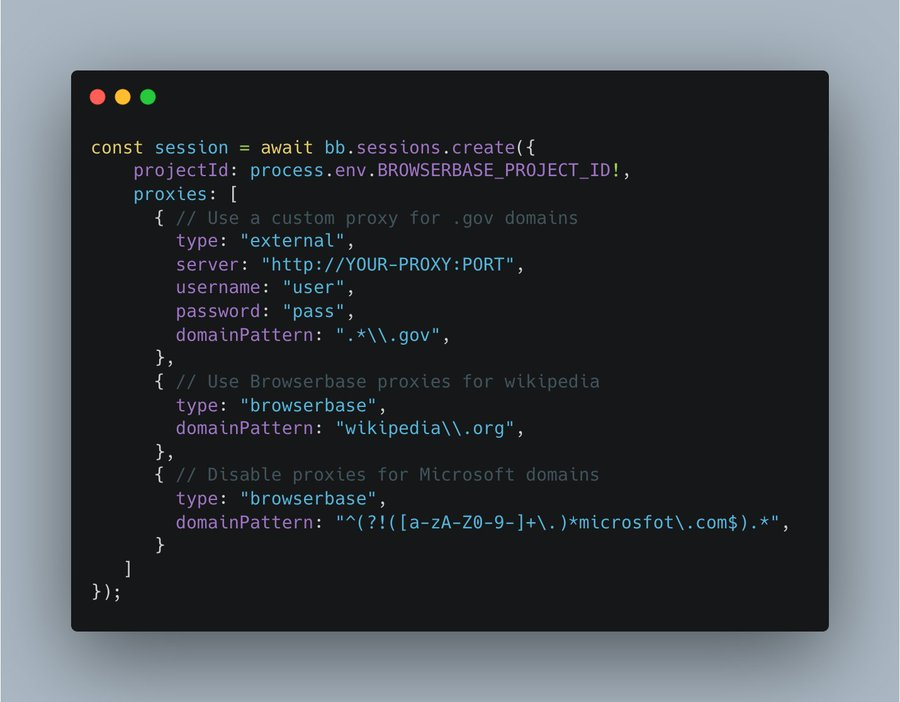
6. Dialogues + Pop-Ups
A dialogue window is a small pop-up that appears on top of a webpage when your browser needs user input or confirmation before continuing. These are typically difficult to interact with in web automation since they live outside of the normal web page.
Think dialogues are unreachable? Think again. Bypass dialogue pop-ups by adding an init script to your default context.
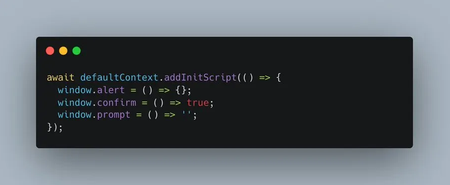
7. Lean on the Community
Lastly, if you run into issues, let us know! Web automation as a first-class solution is still an emerging space, but I can confirm that Browserbase’s support is excellent. Shoot a message to support@browserbase.com or join our Discord!
Web automation moves fast, and the tools keep getting smarter. The real edge comes from understanding how to combine them effectively: using features like Browserbase’s contexts, APIs, and CDP access to eliminate friction and focus on the logic that actually matters.
If there’s one thing I’ve learned from helping hundreds of teams, it’s that the difference between “it works” and “it works every time” is all in the details. Take the time to refine your approach, learn from the community, and keep experimenting. That’s where the real breakthroughs happen.