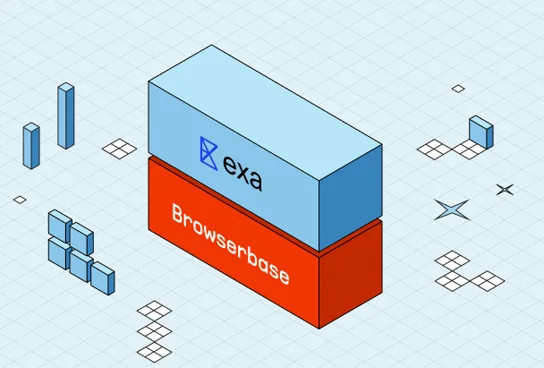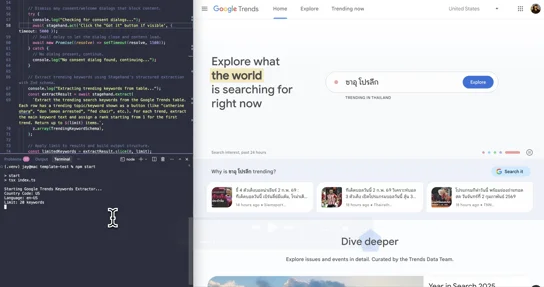Rotate Proxies for Scraping
Route browser traffic through rotating, geo-specific, or custom proxies
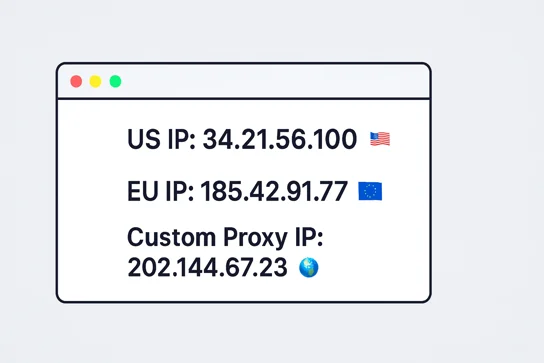
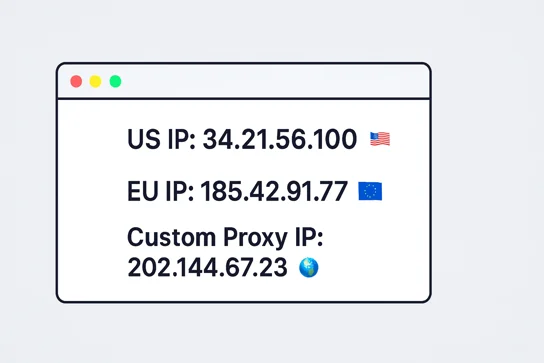
TypeScript
Source codenpx create-browser-app --template proxies
Python
Source codeuvx create-browser-app --template proxies
Control traffic routing with proxy automation
Control where and how your browser automation traffic is routed using Browserbase Proxies. Start with built-in rotating proxies, switch to geo-specific endpoints (US, EU, APAC), or configure your own custom proxy for compliance needs. Perfect for accessing region-locked sites, localized testing, and workflows requiring specific IP addresses.
Steps
- Create a Browserbase session with a default proxy (built-in rotation).
- Verify IP address and geolocation from within the session.
- Configure a geo-specific proxy (e.g., US, EU, or APAC).
- Rerun the verification to confirm the new routing.
- (Optional) Provide custom external proxy settings for specialized compliance or access needs.