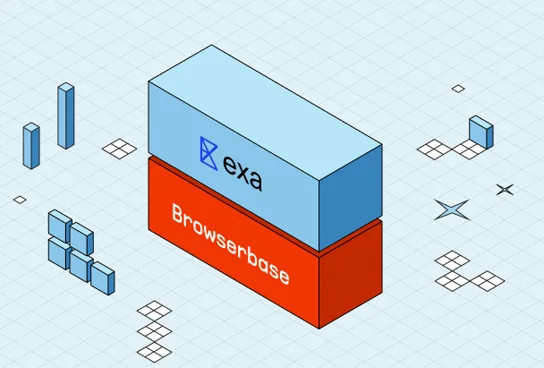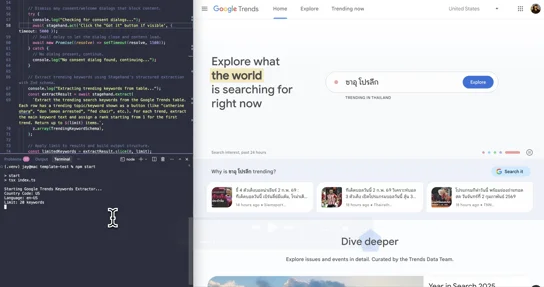Download Financial Statements
Navigate investor relations pages and download quarterly earnings reports as PDFs
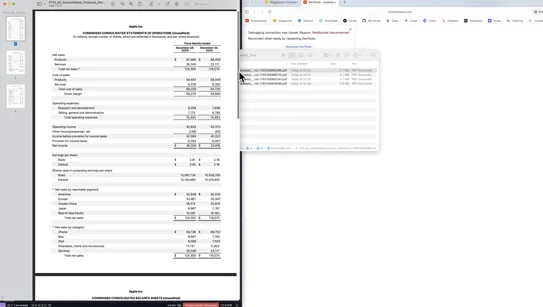
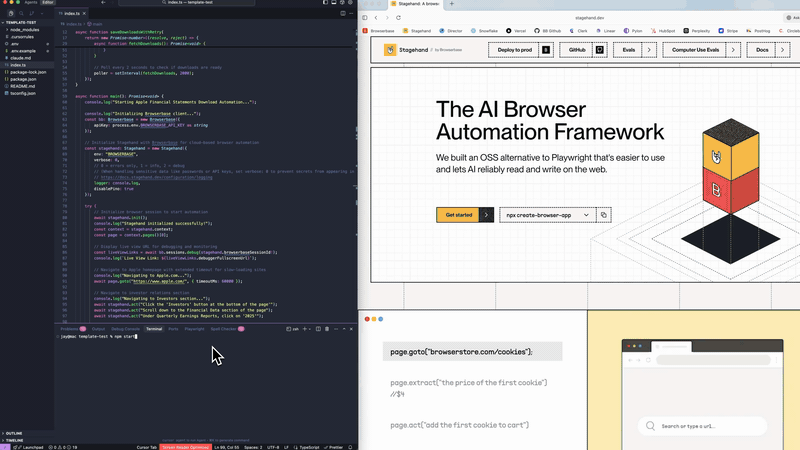
TypeScript
Source codenpx create-browser-app --template download-financial-statements
Python
Source codeuvx create-browser-app --template download-financial-statements
Automate financial statement downloads from investor relations pages
Automatically download financial statements from company investor relations pages using Browserbase Downloads. This template navigates to quarterly earnings sections, downloads all available financial reports as PDFs, and packages them for downstream processing. Perfect for financial research, earnings analysis, and automated document collection workflows.
Steps
- Navigate to company homepage
- Click the 'Investors' button at the bottom of the page
- Scroll to the Financial Data section and select the current year (e.g., 2025)
- Download financial statements for Q4, Q3, Q2, and Q1
- Poll Browserbase API every 2 seconds until all downloads are ready
- Save all files as a zip file