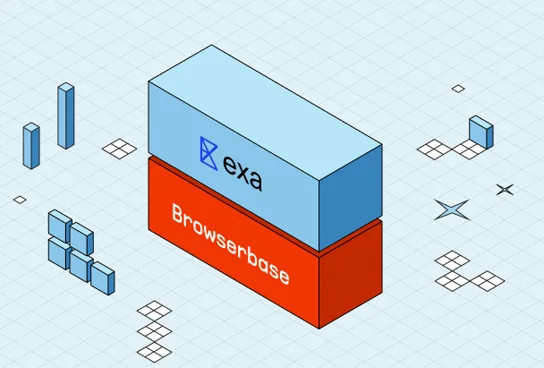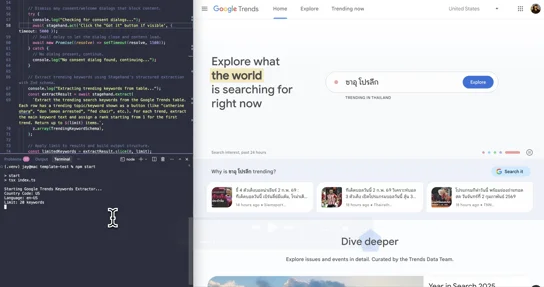Persist Login Sessions
Save and reuse authentication state across browser sessions to skip repeated logins
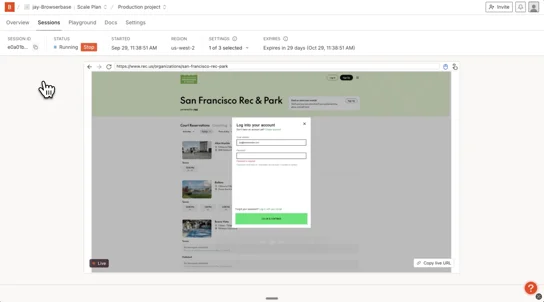
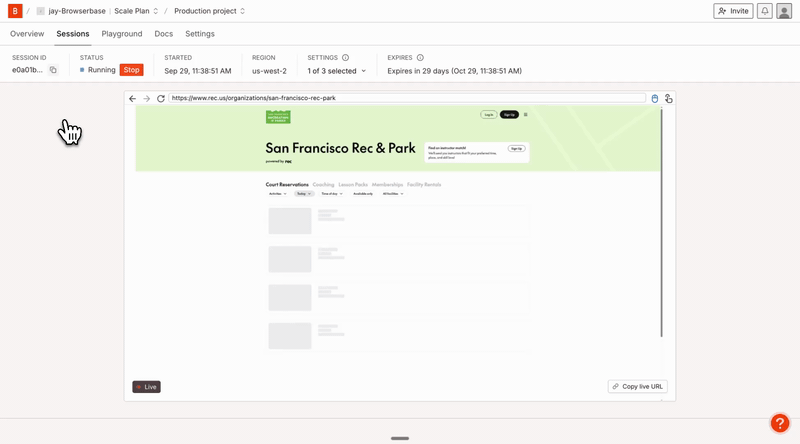
TypeScript
Source codenpx create-browser-app --template context
Python
Source codeuvx create-browser-app --template context
Persist authentication across browser sessions
Skip repeated logins by persisting authentication across browser sessions using Browserbase Contexts. Save cookies, tokens, and session state once, then reuse them in future sessions for faster, more reliable automation. Perfect for accessing gated content, scheduled jobs, and workflows that require consistent authenticated access.
Steps
- Create a Browserbase session and log in to a target site using Stagehand.
- Save the session's context (including cookies, storage, and tokens).
- Reuse the stored context in new sessions without needing to log in again.
- Run subsequent scripts faster with authentication and state already in place.