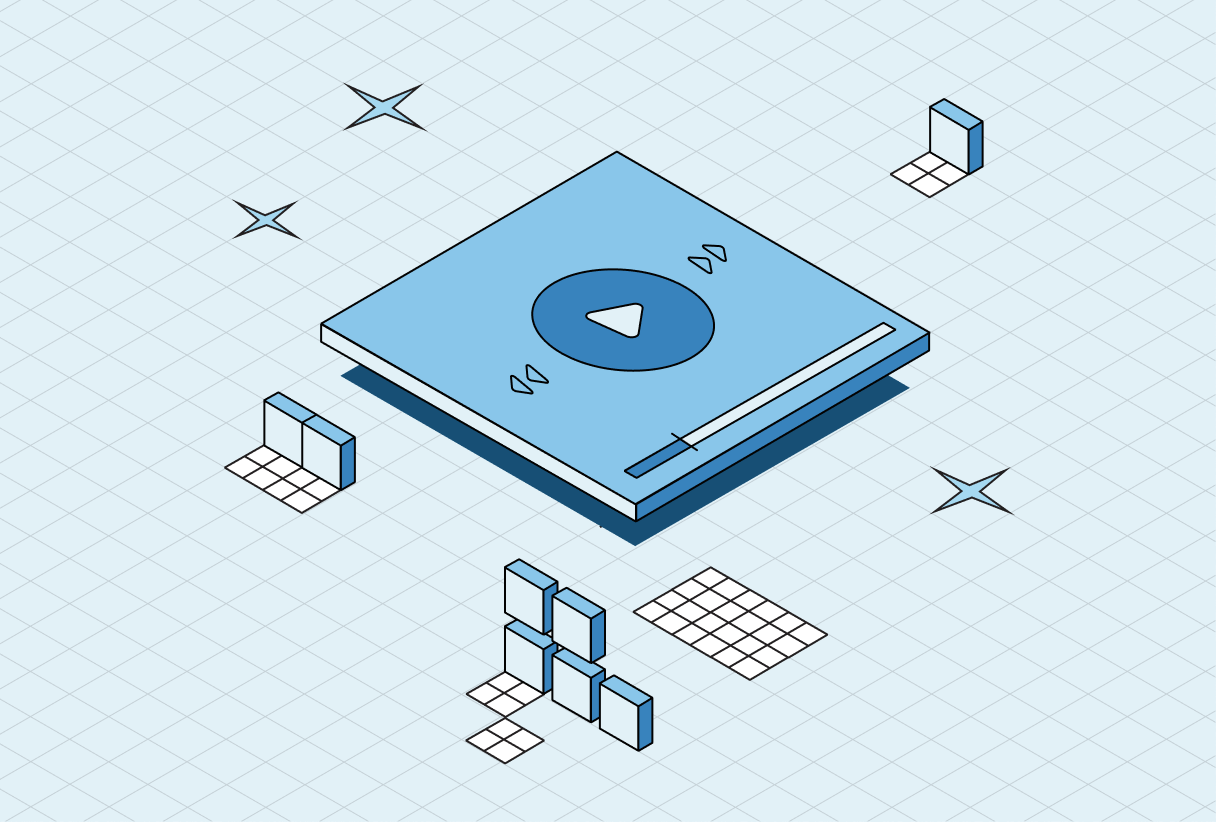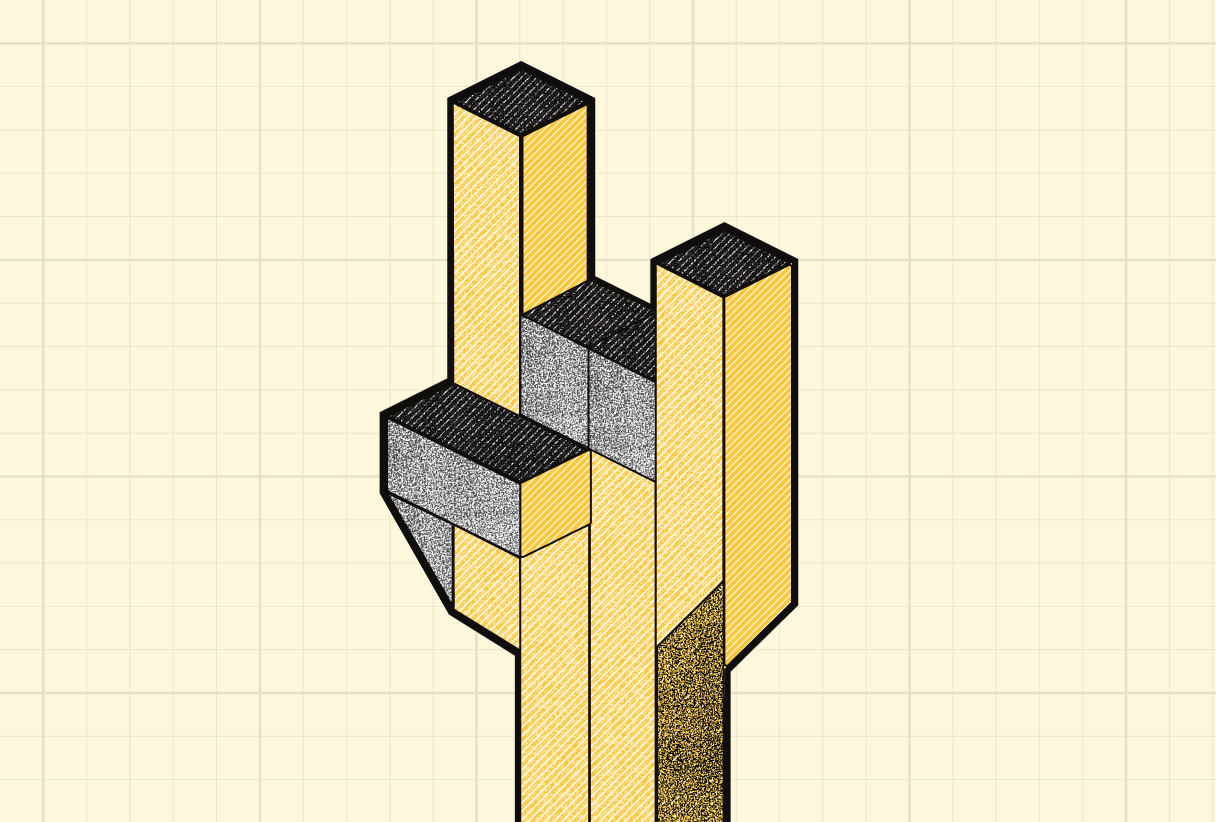
Mastering Cloud Browser Automation: The Complete Guide for 2025
Copy linkTL;DR
Cloud browser automation has evolved from simple scripting to sophisticated AI-driven orchestration. As more enterprises lean on public cloud, mastering cloud-based automation is critical for reliability, throughput, and cost control. This guide covers strategies, tool selection, implementation frameworks, and optimization techniques to take you from single-machine scripts to resilient, scalable systems. Recent adoption data underscores this shift; see Statista on enterprise public cloud usage. Cloud adoption is now near-universal—94% of enterprises use the cloud—making managed browser automation the pragmatic default.
Copy linkWhy Cloud Browser Automation Matters Now
The browser automation landscape is shifting rapidly. Local runners struggle with concurrency, version drift, and flaky networks just as web workloads demand higher reliability. Teams need systems that can run thousands of consistent sessions, adapt to changing UIs, and plug into CI/CD and data pipelines.
Cloud automation addresses these pain points with elastic infrastructure, standardized browsers, and built-in reliability. You gain on-demand access to clean environments, consistent artifacts (videos, HAR, logs), and regional routing without building your own grid.
Independent research suggests significant deployment speed and ops overhead reductions with cloud-native automation; e.g., Cloud Infrastructure Management in the Age of AI Agents. In parallel, AI-augmented automation frameworks are making flows more resilient to UI changes.
Modern platforms also add AI capabilities that make flows more robust to DOM changes and timing flakiness. Instead of brittle selectors, you can encode higher-level intent and leverage visual/semantic targeting—turning scripts into self-healing automations.
Copy linkCore Mastery Strategies
Design for Scale from Day One Architect for statelessness and horizontal scaling. See automated workflow patterns for decoupling orchestration from execution. Decouple orchestration (queues, schedulers) from execution (browser sessions). Keep session state portable so runs can migrate across regions or instances without data loss.
Copy linkEmbrace Failure as a Feature
Expect partial outages, rate limits, and DOM changes. Implement exponential backoff, circuit breakers, idempotent steps, and dead-letter queues. Treat failures as signals to adapt routing, proxies, and element strategies.
Copy linkOptimize for Maintainability
Use page objects and intent-based steps, centralize selectors, and write contract tests for critical user journeys. Optimization is not only speed—maintainability matters; see this guide to optimizing web automations. Separate data extraction from navigation logic so you can evolve each independently.
Copy linkMonitor Everything That Matters
Track success rate, tail latency, retries, proxy health, CAPTCHA frequency, and cost per successful job. Correlate technical metrics with business outcomes like data freshness and SLAs.
Copy linkImplementation Framework
Copy linkPhase 1: Foundation Building
Select a cloud region strategy that meets latency and data residency needs. Set up SSO, RBAC, secrets management, and private networking early. Establish CI/CD with reproducible images so runner environments are deterministic.
Copy linkPhase 2: Intelligent Orchestration
Adopt workload-aware scaling: autoscale on queue depth and target service health. Implement per-target rate limits and geo-aware routing. Use observability to detect anomalies and preempt hot spots.
Modern GUI automation research also points to adaptive decision-making under changing UI conditions; see emerging GUI automation approaches.
Copy linkPhase 3: Advanced Integration
Expose your automations as APIs and event-driven tasks. Trigger jobs from webhooks, analytics thresholds, or database changes. Guarantee data consistency with idempotency keys and exactly-once processing where it matters.
Copy linkTop 10 Cloud Browser Automation Tools
Choosing the right platform determines long-term outcomes. Here’s how leading options compare for enterprise-scale workloads:
Copy link1. Browserbase — The Developer’s Choice
Browserbase provides managed, scalable browser infrastructure with an API-first developer experience. It pairs reliable Playwright-powered sessions with session persistence, AI-assisted element targeting, and first-class observability (recordings, console, network). Teams ship faster because Browserbase abstracts the undifferentiated heavy lifting: fleet management, scaling, region routing, and hardened environments.
- Seamless DX: Simple REST/SDK interfaces, environment pinning, and reproducible runners integrated with CI/CD.
- Resilience: Smart retries, artifact capture (video/HAR/screenshots), and granular logs for rapid root-cause analysis.
- Security: SSO/SAML, RBAC, per-project isolation, encrypted storage, and private networking options.
- Scale: Spin up thousands of concurrent sessions with autoscaling and regional control; bring your own proxies when needed.
- AI readiness: Intent-based steps and visual/semantic element recognition reduce brittleness in dynamic SPAs.
- Use cases: Growth ops, pricing intel, lead capture, QA in CI, and agentic RPA—without maintaining your own grid.
Compared to DIY Selenium grids or generic containers, Browserbase cuts operational toil while improving reliability and mean time to recovery. It’s a strong fit for teams that want cloud-native automation without building platform plumbing from scratch.
Copy link2. Axiom.ai — Visual Automation Focus
Great for non-technical users with a point-and-click builder; less flexible for complex scripted flows and deep integrations.
Copy link3. Browse.ai — Structured Data Extraction
Template-centric extraction with monitoring; limited for bespoke, interactive workflows. See pricing.
Copy link4. Bright Data — Proxy-Integrated Solution
Extensive proxy networks and scraping APIs; higher complexity and cost for general automation. See pricing.
Copy link5. Apify — Actor-Based Platform
Marketplace of “actors” and hosting; customization often requires platform-specific patterns. See pricing.
Copy link6. Skyvern — AI-First Approach
Promising AI navigation; still maturing for enterprise reliability and support. See pricing.
Copy link7. n8n — Workflow Automation
Excellent glue across services; browser control is basic compared to specialized platforms. See pricing.
Copy link8. ScrapingBee — API-Focused
Simple scraping API with proxying; limited interactive automation.
Copy link9. Zyte — Enterprise Scraping
Mature enterprise features; higher cost and steeper learning curve.
Copy link10. Crawlbase — Cost-Effective Option
Budget-friendly for simple scraping; limited scale and interactivity.
Copy linkAdvanced Optimization Techniques
Copy linkPerformance Architecture
Design for optimal resource utilization: connection pooling, browser reuse, and regional placement to reduce latency. Cache static assets and share session state safely when it improves throughput. Use CDN where appropriate and prioritize critical-path actions. According to Statista, organizations that lean into mature cloud practices report material efficiency gains.
Copy linkIntelligent Error Recovery
Build feedback loops that detect slow origins, and unstable DOMs. Adapt selectors and timeouts dynamically. Record enough context (artifacts + logs) to prevent “heisenbugs.”. For a deeper dive into agent behavior and failure modes, see Evaluating Browser Agents.
Copy linkResource Management Excellence
Implement CPU/memory limits, automatic cleanup, and leak detection. Use session affinity when necessary but allow live migrations during maintenance. Proactive scaling beats reactive firefighting.
Copy linkFrequently Asked Questions
Copy linkHow do I choose between cloud and local browser automation?
Cloud becomes essential once you need elasticity (tens–thousands of sessions), standardized browsers, global routing, and strong observability/security. Local runners are great for development and lightweight tasks, but at scale you’ll spend more on maintaining grids, patching, and debugging flakiness than on the workloads themselves.
Copy linkWhat security considerations are critical for cloud browser automation?
Prioritize SSO/SAML, RBAC, per-project isolation, encryption at rest and in transit, secrets management, private networking/VPC, audit logs, and data residency controls. Conduct regular reviews for compliance needs. Browserbase supports these enterprise-grade controls to help you ship securely.
Copy linkHow can I make my browser automation more resilient to website changes?
Mix selector strategies (CSS/XPath/role/visual), prefer intent-based steps, and use deterministic waits tied to app state. Add contract tests for critical flows and monitor element failure patterns. Browserbase’s AI-assisted targeting and rich artifacts reduce time-to-fix when layouts shift.
Copy linkWhat metrics should I track for automation performance?
Track success rate, P95/P99 step latency, retries, proxy and CAPTCHA rates, and cost per successful job. Tie these to business metrics like data freshness, throughput per dollar, and SLA conformance to guide investment.
Copy linkHow do I handle dynamic content and JavaScript-heavy applications?
Use Playwright’s deterministic waits, manage service workers, and avoid arbitrary timeouts. Stabilize authentication with pre-seeded sessions or federated login helpers. Browserbase’s session persistence and wait helpers keep SPA flows reliable.
Copy linkWhat's the best approach for debugging failed automations?
Capture video, screenshots, HAR, and console/network errors for each run. Reproduce in a sandbox with the same runtime, proxy, and headers. Leverage Browserbase’s recordings and telemetry to accelerate root-cause analysis.
Copy linkDo I need proxies? What about CAPTCHAs?
For geo targeting or strict rate limits, yes—use reputable pools with rotation and health checks. For CAPTCHAs, follow site policies, minimize automation fingerprints, consider human-in-the-loop for gated flows, and design graceful degradation.
Copy linkHow should I evaluate pricing and TCO?
Look beyond list prices. Include engineering time, incident response, failure/retry cost, security maintenance, and infrastructure sprawl. Managed platforms like Browserbase lower effective TCO by reducing toil and improving success rates.
*Ready to master cloud browser automation? *Explore Browserbase’s enterprise-grade platform and transform your workflows today.
 Start automatingBegin
Start automatingBegin