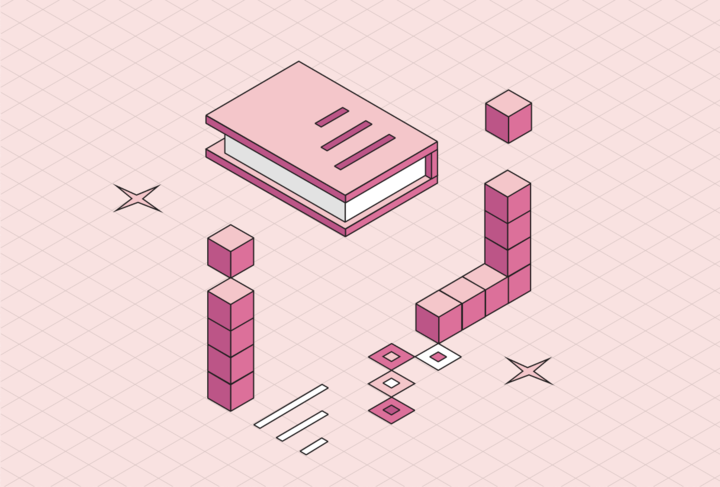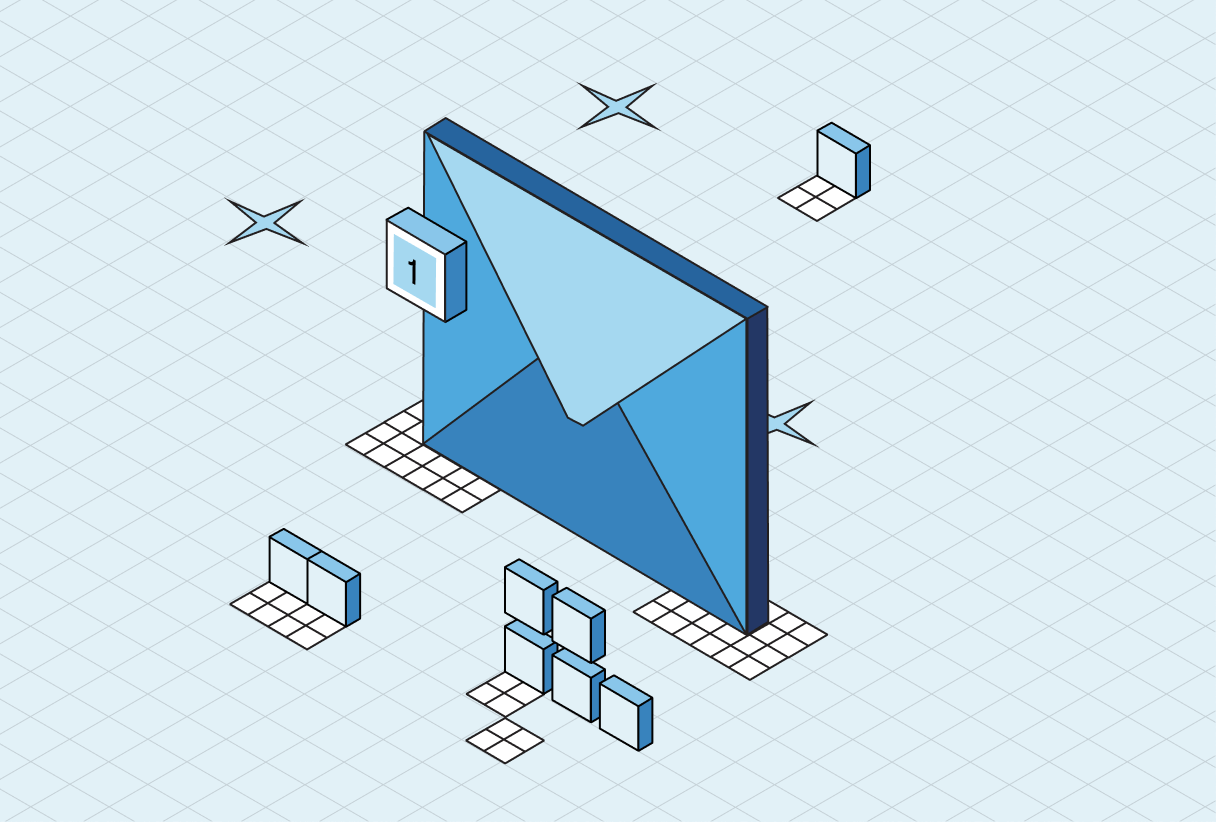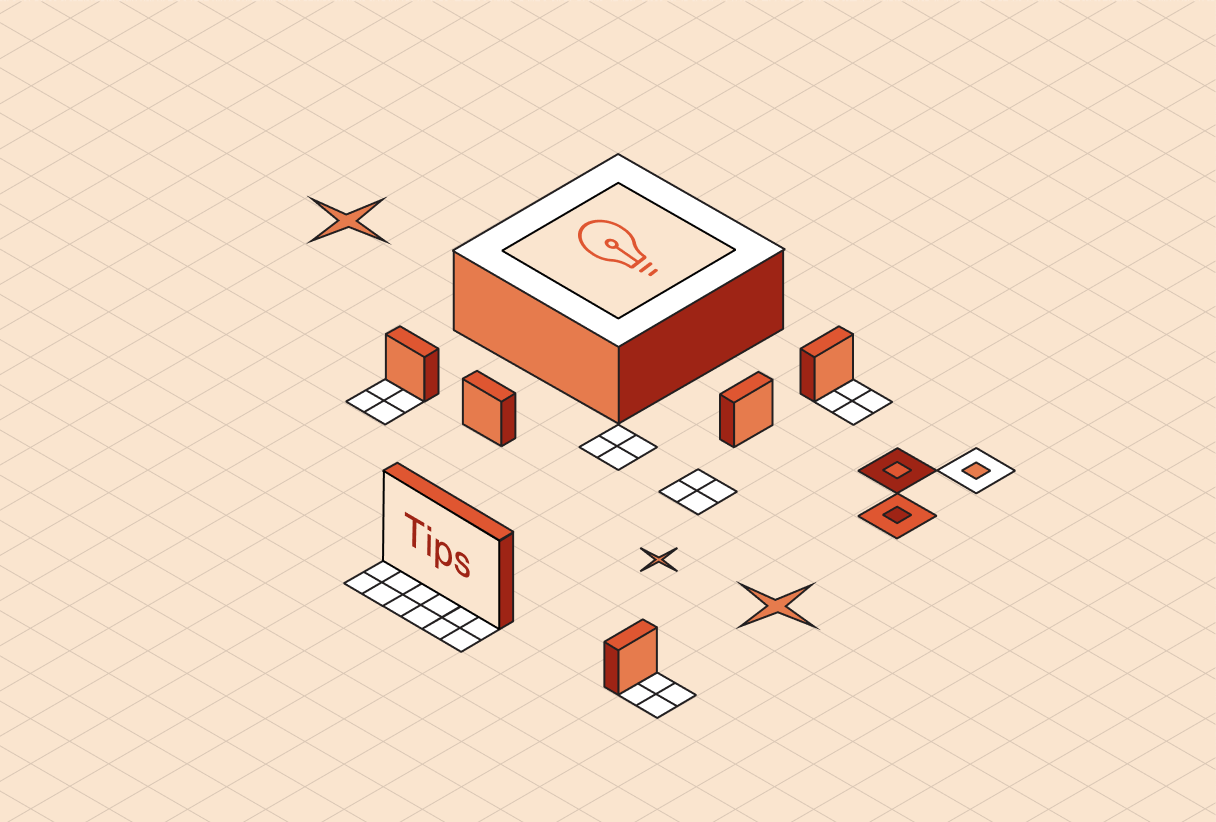
8 workflows teams automate today with Browserbase
APIs are great when they exist, when they’re documented, and when they actually work. But most businesses rely on a tangle of web apps, portals, and dashboards that don’t talk to each other. The “No-API Enterprise” is what happens when teams stop waiting for integrations and start automating the work as they already do it: right through the browser.
These automations aren’t glamorous. They’re the quiet, repeatable ones that keep operations running smoothly: paying bills, checking licenses, updating CRMs, verifying data, or filing routine forms.
Let me walk you through a few workflows we’re seeing teams automate with Browserbase today.
Copy link1. CRM hygiene that actually sticks
Sales and ops teams use automation to keep their CRMs from falling out of sync. After a call ends, an automation logs into Salesforce or HubSpot, adds meeting notes, updates lead statuses, and even creates follow-up tasks. For larger migrations, it loops through a spreadsheet of contacts, updates what exists, and fills in what’s missing. Each evening, the automation posts a quick digest to Slack so everyone can see which records were refreshed and which still need a touch.
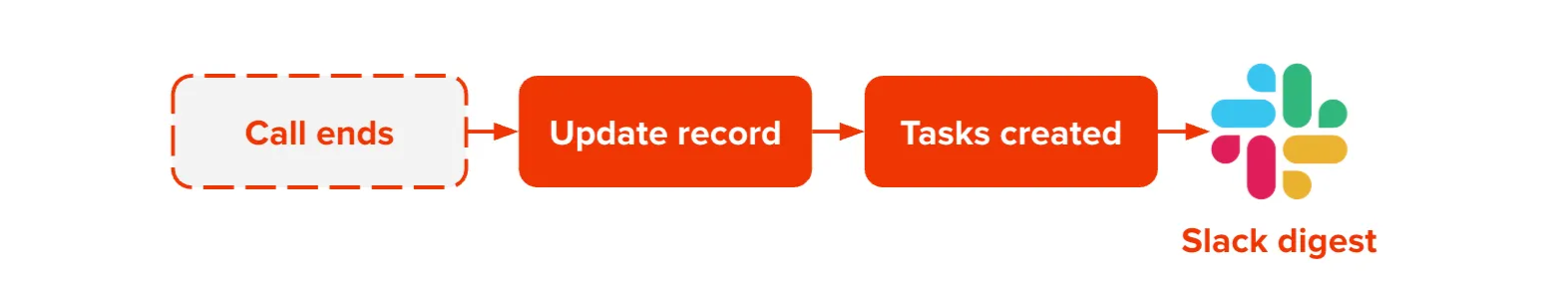
Copy link2. Bill pay and franchise tax, minus the portal hopping
Finance teams often juggle a dozen vendor logins just to download invoices or pay small bills. Automations now handle that grunt work: logging into each portal, grabbing receipts, filing franchise tax payments, and archiving PDFs in one shared folder. Every month, the automation posts a single message in Slack with a link to the folder and a simple green checkmark.
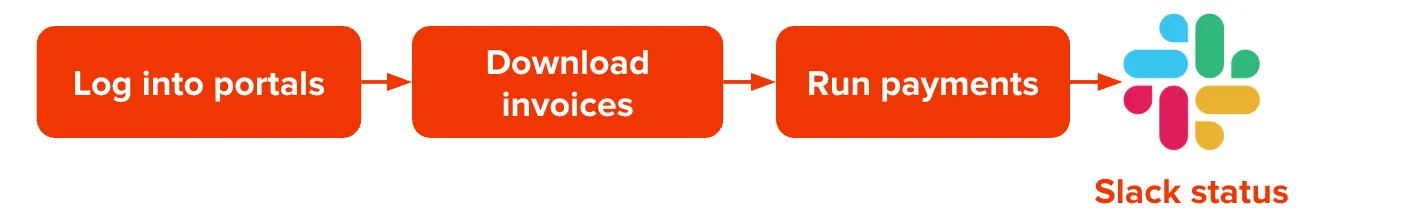
Copy link3. Everyday security checks, done quietly
Every company needs to keep an eye on its digital footprint, but that doesn’t mean wiring up endless integrations. A small automation can log into the same security tools your team already uses, check for new alerts, and file what matters. One daily run might visit “Have I Been Pwned” for domain breaches, review AWS GuardDuty alerts, and file a takedown if something sensitive appears online. Peace of mind and less manual checking!

Copy link4. License and registry checks that run themselves
Legal and compliance teams constantly verify that licenses and public records stay current. Automations now handle this by filling out state lookup forms, pulling results, and flagging expirations. Whether it’s a medical license, real-estate registration, or a state filing, the automation quietly compiles the data into a live spreadsheet and sends a heads-up before anything lapses.
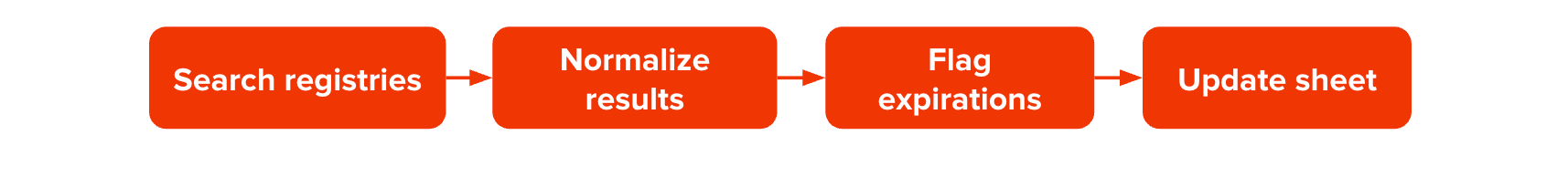
Copy link5. Price and availability checks for real-world ops
When a customer asks “Who can deliver today?”, procurement or support doesn’t have time to visit ten sites. Instead, an automation searches retailer pages, enters ZIP codes, compares prices and delivery windows, and returns the best option. The output is a quick table (vendor, cost, ETA) that can be dropped right into a Slack message or internal doc.
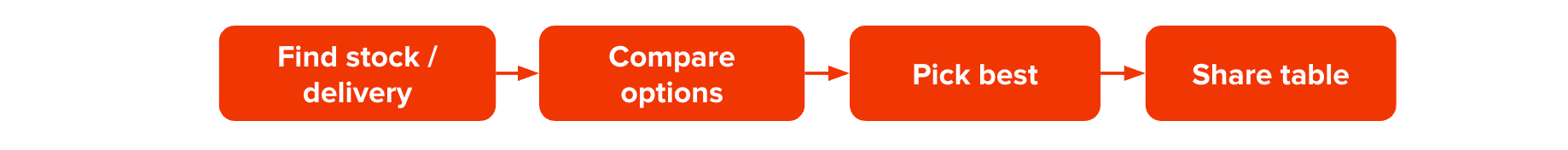
Copy link6. Logistics and travel that stay on track
Whether it’s ferries, trains, or container shipments, delays happen. A simple browser automation can monitor those public schedules, capture updates, and even start rebooking if a delay crosses a certain threshold. Instead of a wall of information and alerts, teams now wake up to a clean dashboard that answers one question: “Are we on time?”

Copy link7. Revenue and investor data, straight from the source
Finance and leadership teams often need data that is gated behind logins, like MRR snapshots from NetSuite or earnings calendars from investor sites. Rather than waiting for IT, an automation logs in (enabled by our 1Pass partnership!, exports the report, and updates a shared sheet or Slack summary. The team gets up-to-date numbers without anyone having to click through dashboards.
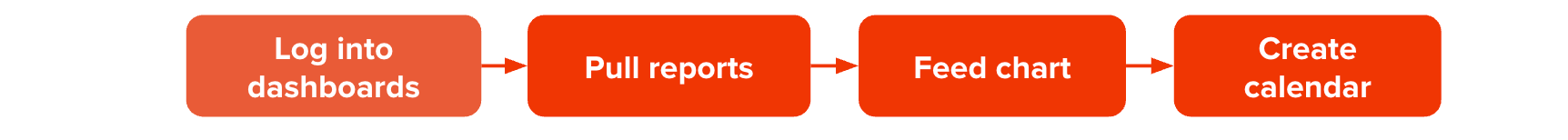
Copy link8. People and territory updates on autopilot
RevOps and HR teams use automation to keep people data current. Each week, an automation pulls the latest roster from HR software, checks employee locations on LinkedIn, and compares them to assigned territories in the CRM. If something’s off (maybe, a rep moves regions) it flags it for review. So, cleaner records and fewer mismatched accounts!
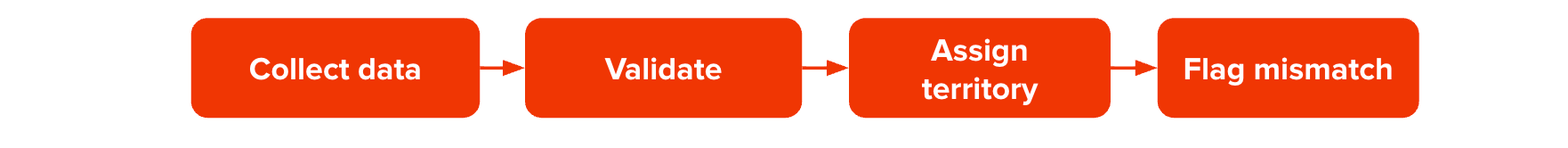
The No-API Enterprise runs on the same principle that drives Browserbase: make the browser programmable, reliable, and safe for automation. Each of these workflows, whether it’s fetching invoices, filing taxes, or checking security alerts, uses the browser as the integration layer. Browserbase turns that idea into infrastructure: managed sessions, secure authentication, observability, and everything needed to keep these automations running at scale.
 Automate the web. :)Get started
Automate the web. :)Get started